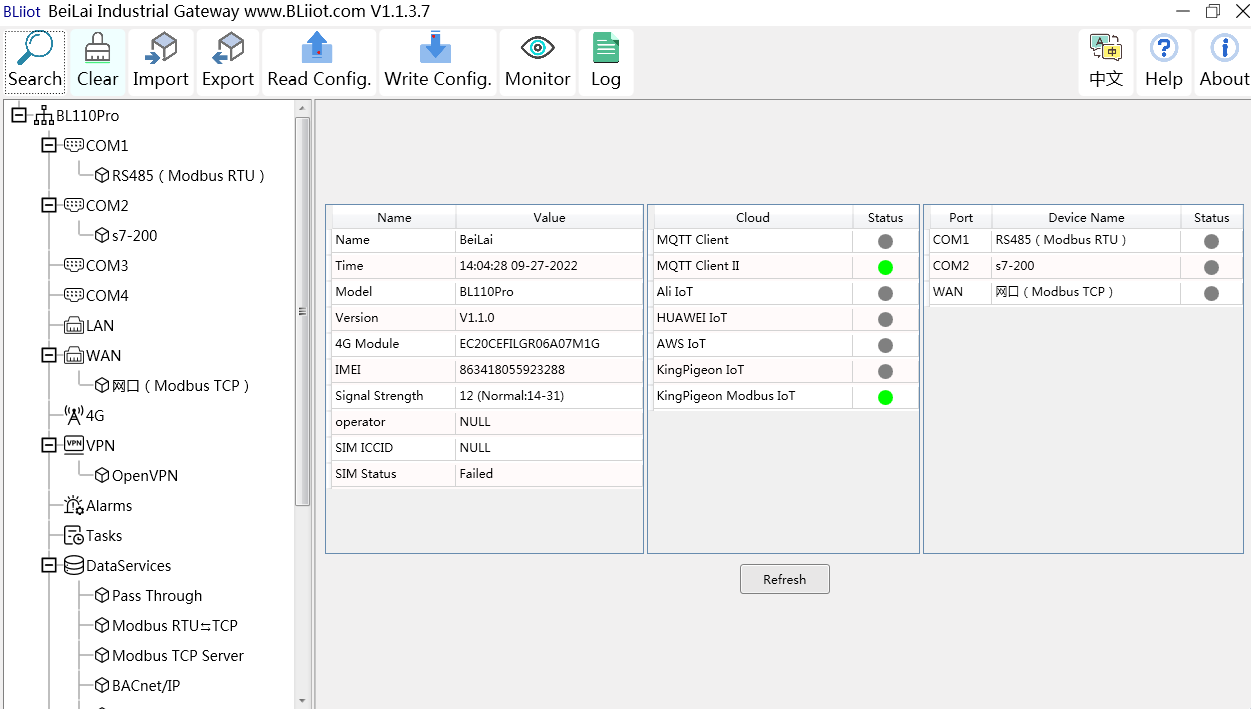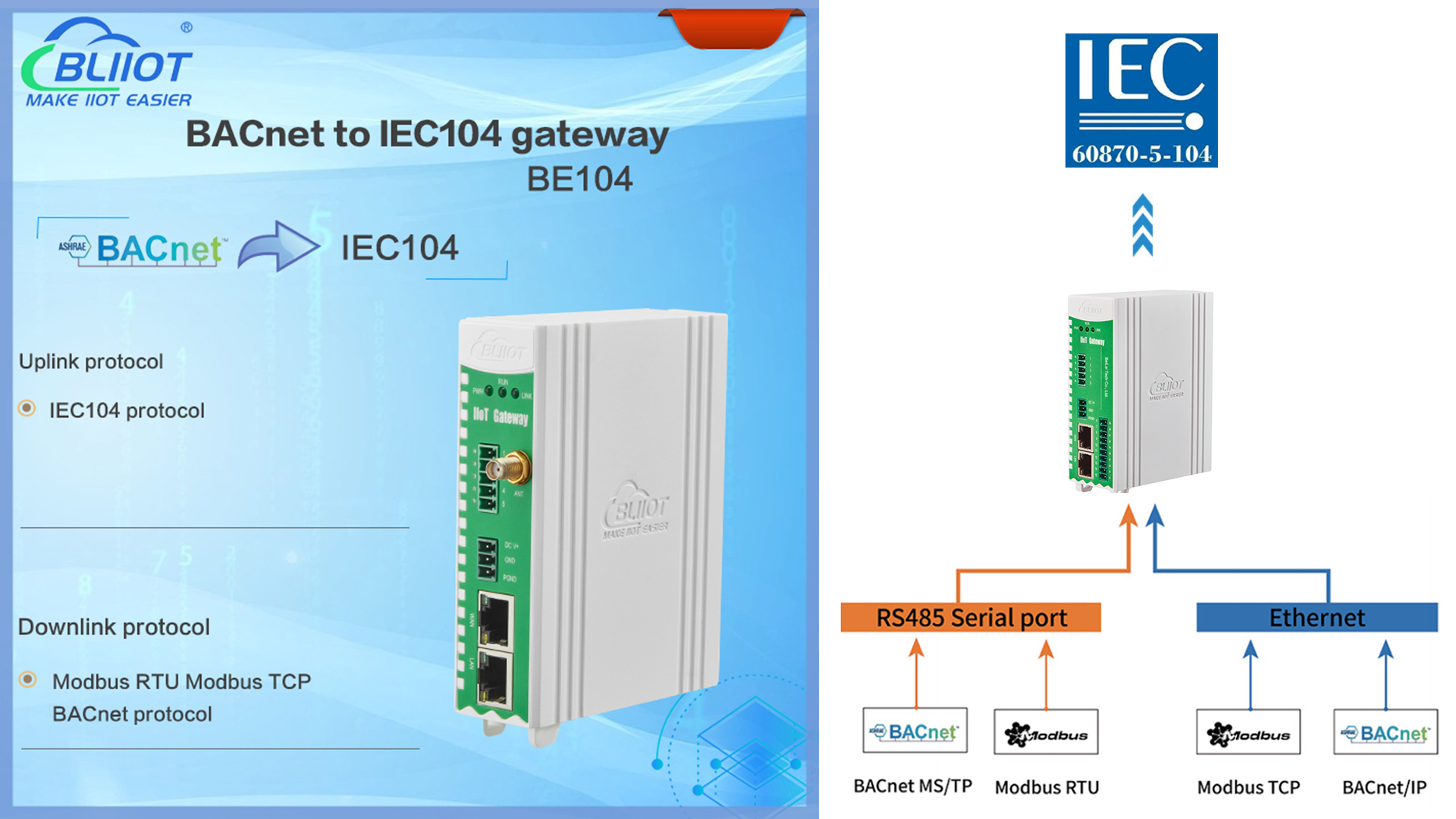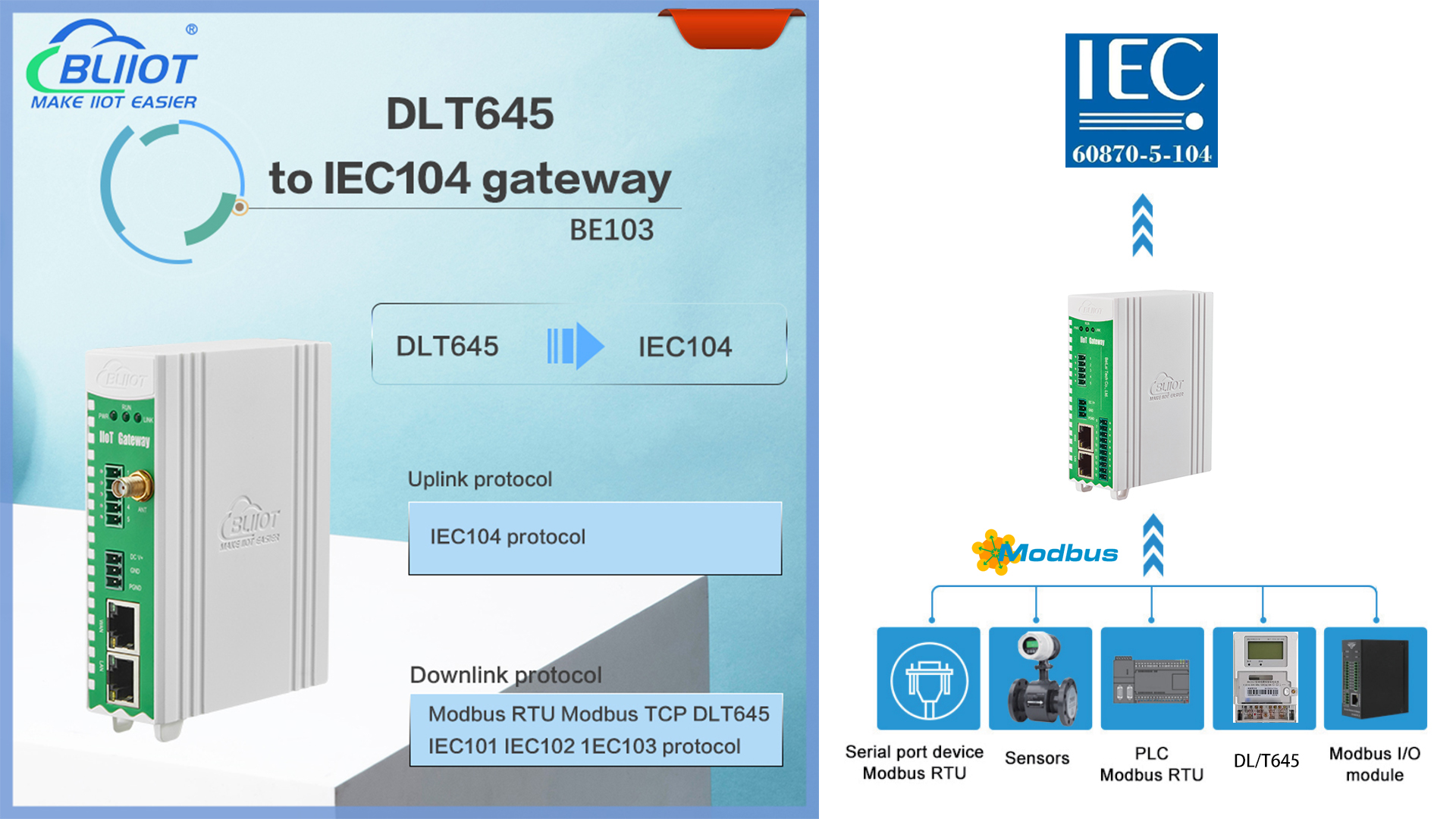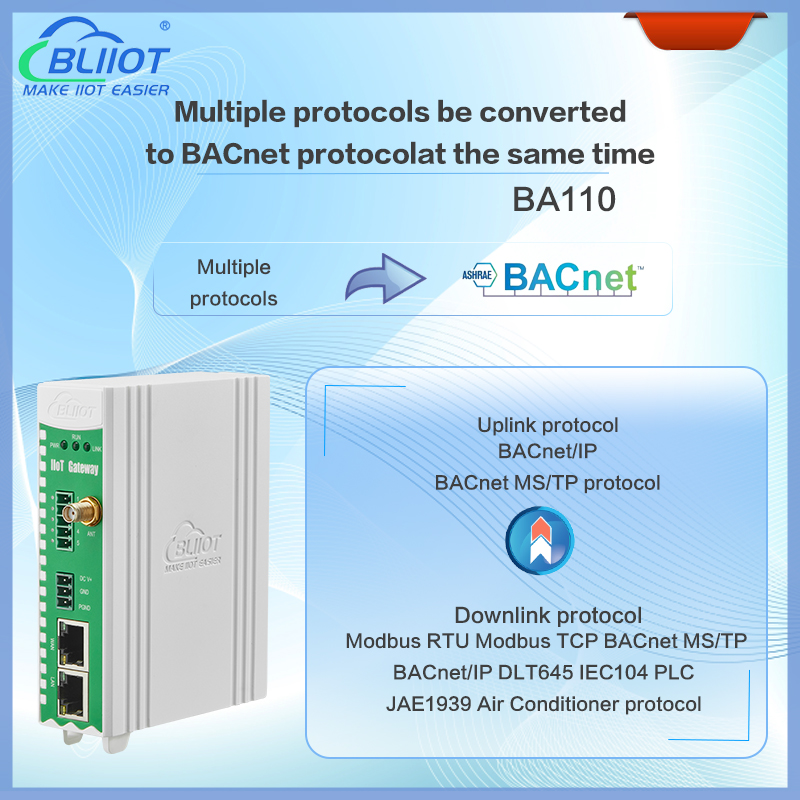IoT Applications
BLIIoT Industrial IoT Gateway BL110 Application 13--Open Configuration Software
Views : 5915
Author : Chris wu
Update time : 2022-10-27 09:36:46
Double click 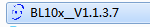 on PC to execute BL110 configuration software to open below page
on PC to execute BL110 configuration software to open below page
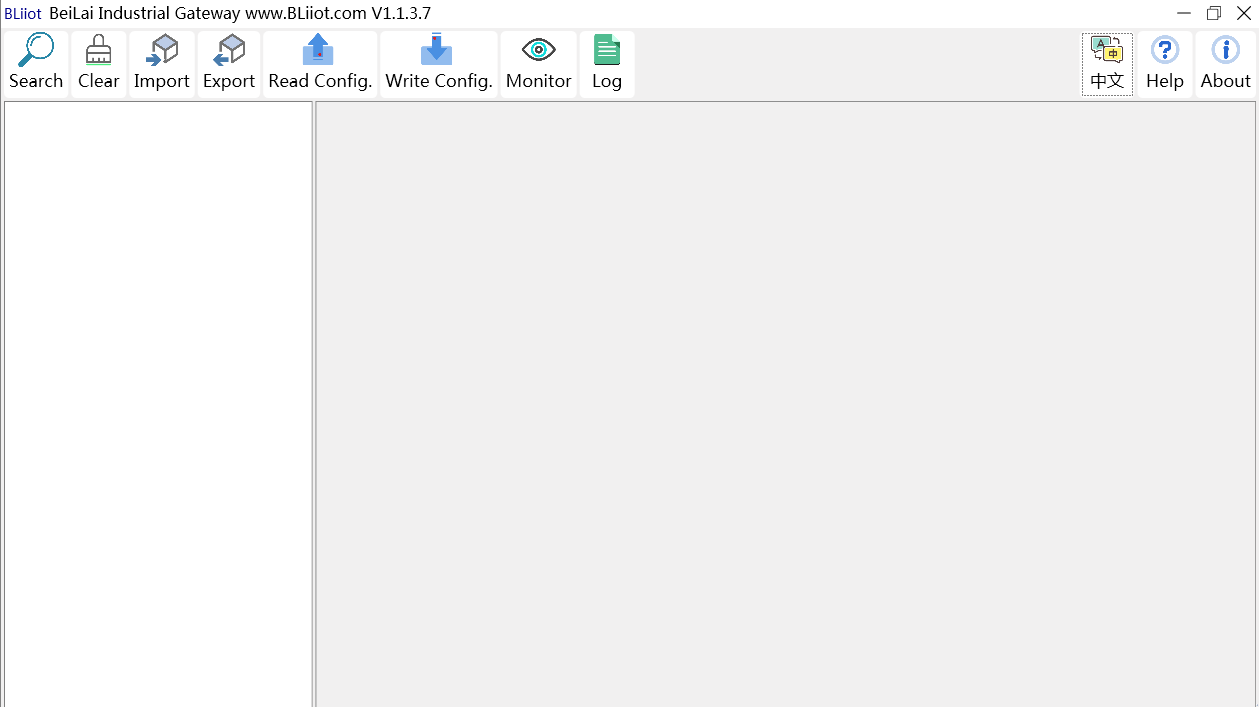
Click "Search" and all devices in the same local area network with the PC will appear. For example, WAN port is connected to the switch, PC and gateway are in the same local area network, and the gateway whose IP is 192.168.1.131 will be found. If there is no device found, please make sure gateway and computer is in the same local area network, and the computer UDP broadcast is normal. If the device cannot be found because of the computer network environment issues, you can enter the IP in the "IP" bar, click connect, login.
Note: If it’s necessary to change PC or Gateway IP, make sure configuration software is closed and open it again.
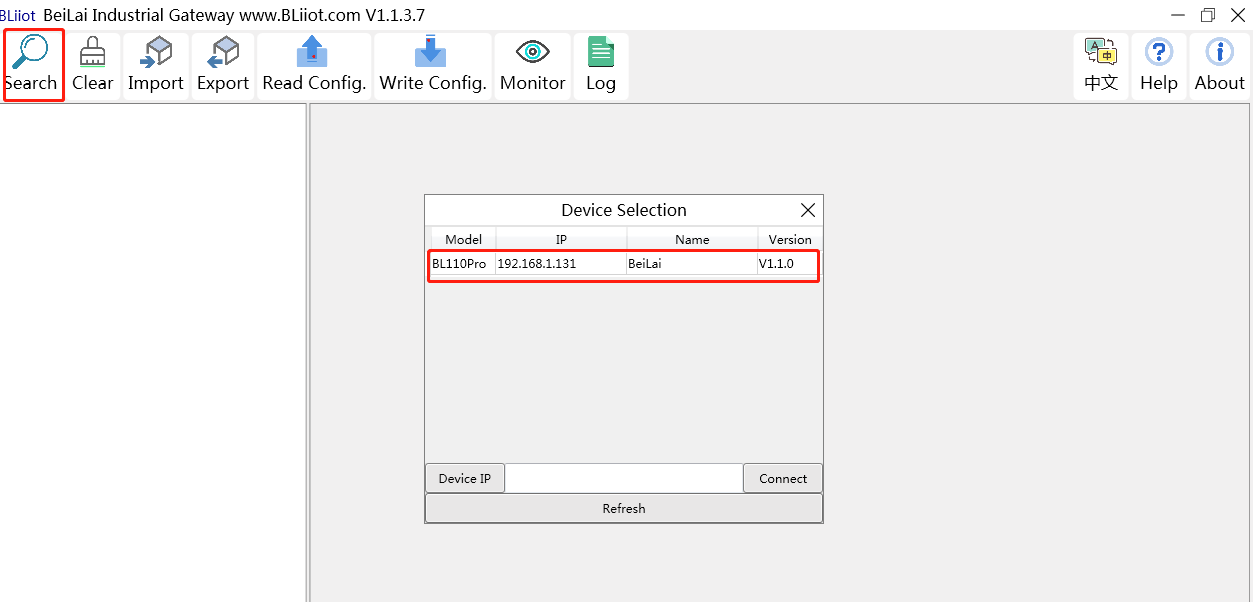
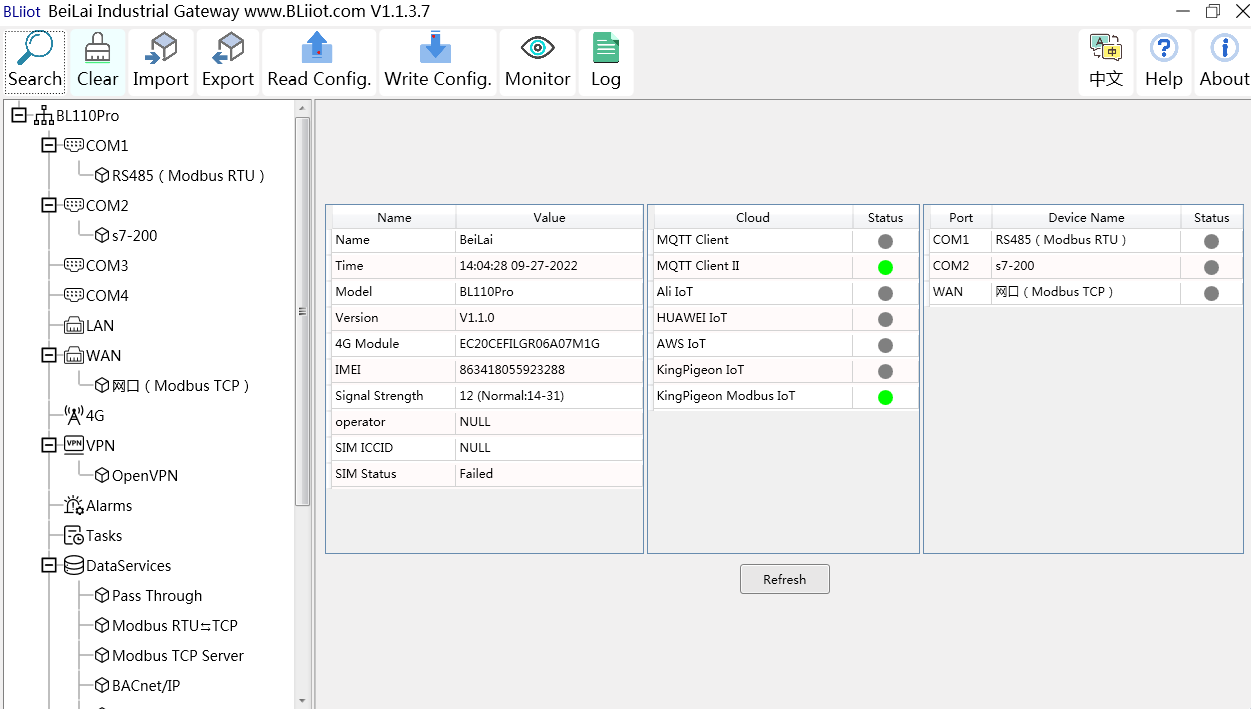
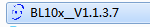 on PC to execute BL110 configuration software to open below page
on PC to execute BL110 configuration software to open below page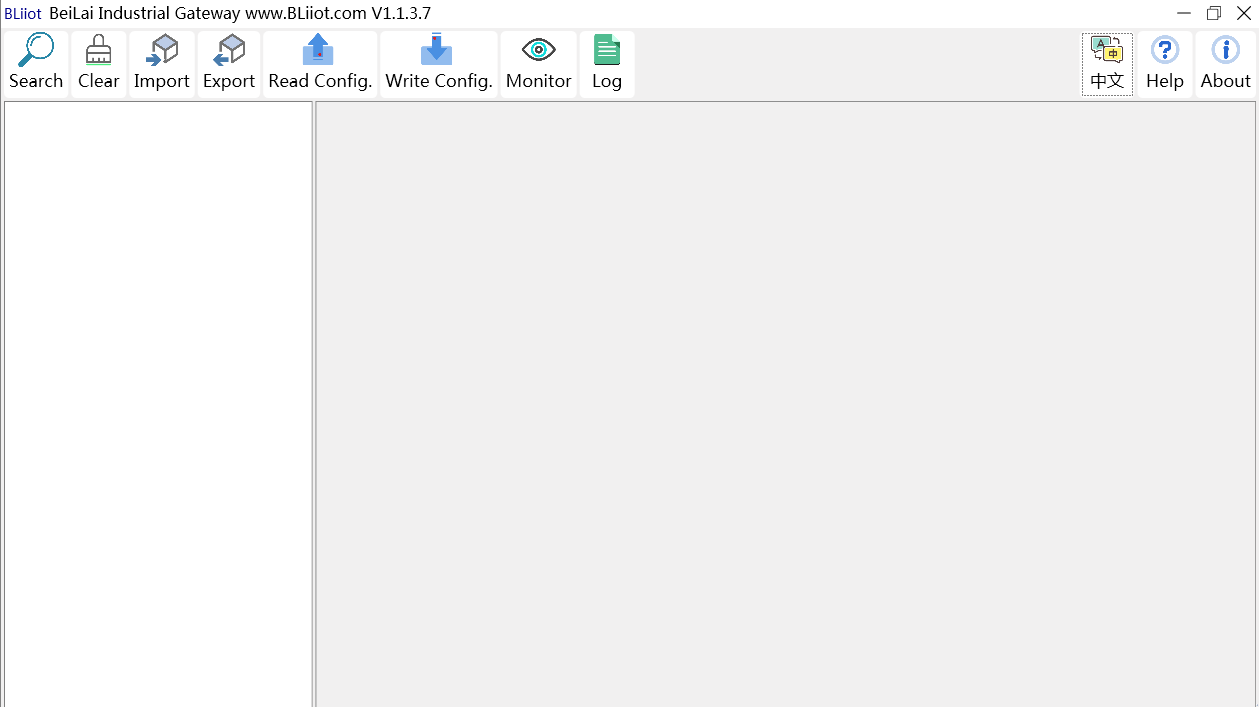
Search for Gateway Device
Click "Search" and all devices in the same local area network with the PC will appear. For example, WAN port is connected to the switch, PC and gateway are in the same local area network, and the gateway whose IP is 192.168.1.131 will be found. If there is no device found, please make sure gateway and computer is in the same local area network, and the computer UDP broadcast is normal. If the device cannot be found because of the computer network environment issues, you can enter the IP in the "IP" bar, click connect, login.Note: If it’s necessary to change PC or Gateway IP, make sure configuration software is closed and open it again.
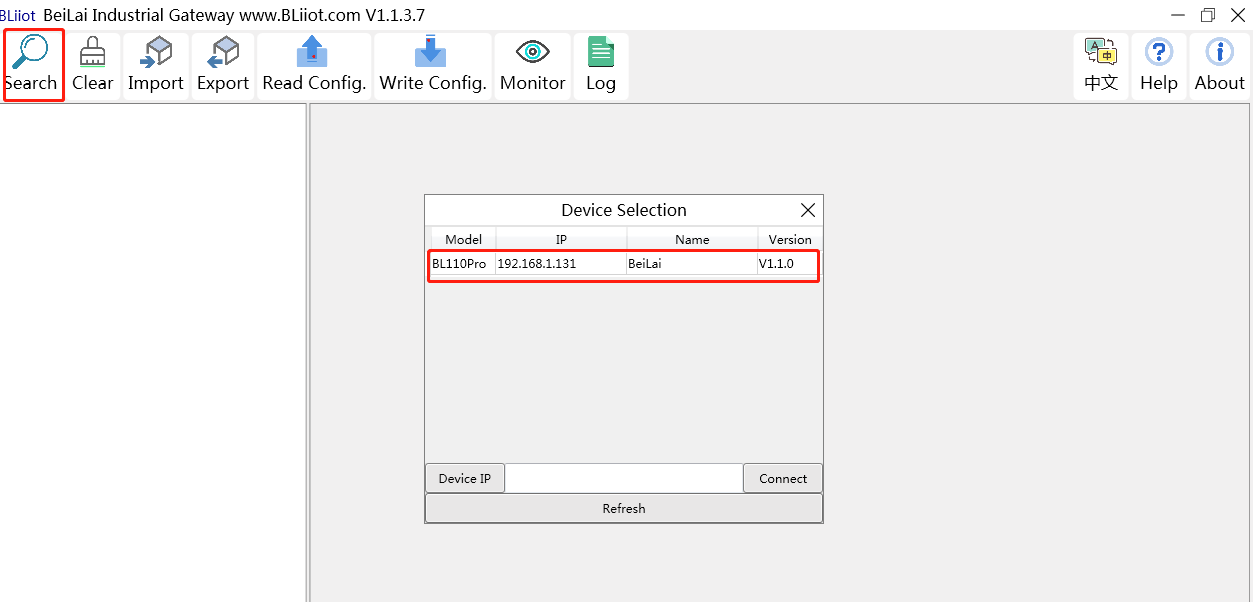
Connecting Gateway
Double click the device to be configured (For example, double click device with IP 192.168.1.131) . to enter the gateway device configuration interface. You can enter the IP and directly connect to log in if there is no display device because of the network environment.